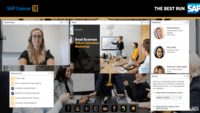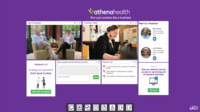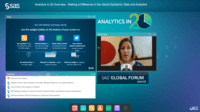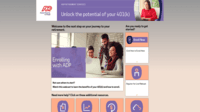Overview
What is ON24?
ON24 is an intelligent engagement platform, that enables customers to continuously engage audiences with AI-powered, hyper-personalized webinar, virtual event and content experiences.
Overall great product and value for our business needs
ON24 Has it all...and more!
ON24 Platform Review
On-Demand Course Certifications Made Easy!
ON24 as a webinar platform
ON24 is a win!
ON24 To the Rescue!
Taking our companies webinars into the future
My favorite webinar platform
On24 for B-2-C Marketing
ON24, a customizable, robust platform
Great branding and customization capabilities, but behind the curve on video events
ON24 for great webinars and more
Always keep up with technology.
How ON24 Differs From Its Competitors
Use Cases for Analytics Insights
Innovation
Use Cases for Analytics Insights
Innovation
Use Cases for Analytics Insights
Innovation
Use Cases for Analytics Insights
Innovation
Innovation
COVID-19 Impact
Use Cases for Analytics Insights
COVID-19 Impact
Use Cases for Analytics Insights
Innovation
Use Cases for Analytics Insights
Innovation
Use Cases for Analytics Insights
Innovation
Use Cases for Analytics Insights
COVID-19 Impact
COVID-19 Impact
Use Cases for Analytics Insights
COVID-19 Impact
Use Cases for Analytics Insights
COVID-19 Impact
Use Cases for Analytics Insights
COVID-19 Impact
COVID-19 Impact
COVID-19 Impact
COVID-19 Impact
Use Cases for Analytics Insights
COVID-19 Impact
COVID-19 Impact
Use Cases for Analytics Insights
COVID-19 Impact
Use Cases for Analytics Insights
COVID-19 Impact
Use Cases for Analytics Insights
COVID-19 Impact
Use Cases for Analytics Insights
COVID-19 Impact
Use Cases for Analytics Insights
COVID-19 Impact
COVID-19 Impact
Awards
Products that are considered exceptional by their customers based on a variety of criteria win TrustRadius awards. Learn more about the types of TrustRadius awards to make the best purchase decision. More about TrustRadius Awards
Popular Features
- Event registration (357)9.696%
- Q&A (378)9.696%
- Slideshows (359)9.393%
- Record meetings / events (362)8.989%
Reviewer Pros & Cons
Pricing
What is ON24?
ON24 is an intelligent engagement platform, that enables customers to continuously engage audiences with AI-powered, hyper-personalized webinar, virtual event and content experiences.
Entry-level set up fee?
- No setup fee
Offerings
- Free Trial
- Free/Freemium Version
- Premium Consulting/Integration Services
Would you like us to let the vendor know that you want pricing?
98 people also want pricing
Alternatives Pricing
What is Eventleaf?
Eventleaf is event registration software by Jolly Technologies. The product allows users to customize event pages and registration forms, create an event schedule, send invitations and confirmation emails, track invitation status, manage contacts, and sell tickets online.
What is ThunderTix?
Event ticketing software for the performing arts and live performances with both reserved seating and general admission. Supports a variety of season subscriptions at the same venue (or across multiple venues) including the full season, mini-season, or flex passes with voucher codes. Subscribers…
Features
Online Meetings / Events
Features related to hosting and attending meetings and events online.
- 8.5Calendar integration(325) Ratings
Scheduling capabilities integrate with users’ Calendars.
- 7Meeting initiation(3) Ratings
Meetings can be easily initiated, whether they are scheduled or on the fly.
- 2Integrates with social media(2) Ratings
Integrates with social media sites like Twitter and LinkedIn to promote meetings and webinars.
- 8.9Record meetings / events(362) Ratings
Meetings and webinars can be recorded for playback.
- 9.3Slideshows(359) Ratings
Presenters can present slideshows during the meeting within the web conferencing platform.
- 9.6Event registration(357) Ratings
Attendees can register in advance for upcoming online events (such as webinars).
Online Events Collaboration
Features related to collaboration between attendees during web conferences, webinars, and other online events.
- 7Live chat(3) Ratings
Participants can use one-on-one and group instant messaging to communicate privately or selectively during meetings.
- 9.5Audience polling(344) Ratings
Presenters can ask for audience input.
- 9.6Q&A(378) Ratings
Attendees can ask questions during the presentation.
Online Events Security
Features related to the security of meetings and other events held via web conferencing/webinar software.
- 8User authentication(2) Ratings
Administrators can require users to authenticate their identities before joining a meeting.
- 8.7Participant roles & permissions(343) Ratings
Administrators can grant users different levels of access to conferences, as moderators, presenters, attendees, or participants. Permissions can be set for individual users, or based on user role/group.
- 8.9Confidential attendee list(328) Ratings
Presenters, moderators, or admins can see a confidential list of attendees that is not visible to all attendees.
Online Events Marketing
Features related to the marketing and branding of online events, and use of online events for marketing purposes.
- 8.9Branding options(348) Ratings
Users can customize the look and feel of the application so that online events are branded (colors, company logo, etc.)
- 8.1Integration to Marketing Automation(302) Ratings
Webinar software integrates with users' MA systems to send out registration confirmations, email reminders about upcoming events, follow-up emails with webinar recordings, etc.
- 9Attendee list export(3) Ratings
The ability to export lists of event participants.
Virtual Event
These are features for Virtual Event software.
- 8.5Email marketing(5) Ratings
Personalized email marketing to registered attendees, either within the software or through integrations
- 8.8Audience engagement(5) Ratings
Interactive features like live chat, polls, Q&A, and gamification
- 8.6Event analytics(5) Ratings
Analytics and reporting (e.g., total attendee counts at individual presentations and booths, satisfaction with presentations) are available to help determine the success of events
Product Details
- About
- Integrations
- Competitors
- Tech Details
- Downloadables
- FAQs
What is ON24?
ON24 Features
Virtual Event Features
- Supported: Email marketing
- Supported: Audience engagement
- Supported: Event analytics
Online Events Collaboration Features
- Supported: Audience polling
- Supported: Q&A
- Supported: Handouts
Online Events Marketing Features
- Supported: Branding options
- Supported: Integration to Marketing Automation
- Supported: Attendee list export
Online Events Security Features
- Supported: Participant roles & permissions
- Supported: Confidential attendee list
Online Meetings / Events Features
- Supported: Calendar integration
- Supported: Record meetings / events
- Supported: Slideshows
- Supported: Event registration
ON24 Screenshots
ON24 Integrations
ON24 Competitors
ON24 Technical Details
| Deployment Types | Software as a Service (SaaS), Cloud, or Web-Based |
|---|---|
| Operating Systems | Unspecified |
| Mobile Application | No |
ON24 Downloadables
Frequently Asked Questions
Comparisons
Compare with
Reviews and Ratings
(628)Attribute Ratings
- 8.9Likelihood to Renew40 ratings
- 8.2Availability207 ratings
- 6.5Performance5 ratings
- 9.3Usability21 ratings
- 9.1Support Rating28 ratings
- 7.4Online Training3 ratings
- 7.4In-Person Training2 ratings
- 8.5Implementation Rating9 ratings
- 7.9Configurability4 ratings
- 9.2Product Scalability193 ratings
- 8.2Ease of integration3 ratings
- 8.8Vendor pre-sale5 ratings
- 9Vendor post-sale5 ratings
- 8.5ON24 Ease-of-Use35 ratings
Reviews
(1-25 of 37)On-Demand Course Certifications Made Easy!
Some of the business problems ON24 addresses for our firm is the ability to reach a wide range of our clients in a timely manner when we need to share information based on legislative updates, new regulation, etc.
- Registration
- Ability to customize automatic email communications through system
- Customer Support, my CSM is very responsive and proactive.
- Connectivity can sometimes be a difficult.
- the pop ups and screen view in elite studio is a bit daunting for the older non computer savvy folks at my firm
One component we focus on for some events is networking, the virtual break out rooms are a good add on when hosting but it does not replace the face to face component of networking. The ON24 ones are also more formal that a zoom breakout for instance, as ON24 is completely different experience than a Zoom webinar anyway.
ON24 scaled our Events
- Live Events
- Simulated Live Events
- Tracking Web Content
- User experience
- Support
- Layout
The content tracking and custom landing pages are good but depending on how customised you want to make them there may be limitations. ON24 were good at helping us through trying to get our pages as customised as possible but there are some restrictions of personalisation currently.
ON24 is great platform to manage online events
- Customer support
- Online webinar management
- Comprehensive email builder
- Add comprehensive landing page builder
- Add drag and drop functionality into emails
- Improve UI/UX interface as the current one not very intuitive
ON24 has done wonders for our virtual events
- Ease of use (internally)
- User friendly (externally)
- Quick replies to IT tickets
- We always have issues with the leaderboard in virtual conference manager not showing results in real-time (complaint from attendees)
- Doesn't always work with CRMs to transfer reg into virtual conference manager - has been an ongoing issue the IT team at ON24 can't figure out with our account
ON24 is great and we are excited for future improvements
- EHUB
- Email notifications
- Analytics
- Need more robust features
- Ease of use compared to zoom is lacking
- Cheaper add ons
Good integration with Marketo, but can be slightly buggy!
- It has a great integration with Marketo which makes it easy to automate events.
- It's easy to clone events and import content from previous events to a new one.
- Very great CSM team!
- The interface is not intuitive to use! It's taken a while to learn how to do basic things, and it's very easy to make mistakes.
- The software is buggy - there have been a few times where it's totally down for even more than a day at a time. We also often get complaints from viewers during webinars that they can't hear us or the picture is blurry.
- No matter you how upload your content, it comes out blurry.
We're not like most people!
- Stability of the program
- Ability to brand the webinars
- Constant improvements and updates
- I'd like to be able to make the slides smaller in the presenter bridge
- Would love to not have to download each webinar into MP4 file to save it
- Wish I could correct a slide without having to re-upload the entire slide show
Do better with ON24.
- Format
- Support
- Customisation options
- Would love to access a recorded demo to share with colleagues instead of attending a live one.
- Engagement tracking - how long an attendee stays on the webinar.
- Registration page customization.
- Email offerings - reminders and thank you.
- Ability to customize the console with our company's content.
- Break out rooms.
- An easier way to slice and dice the analytics - would like to see ON24 up their game in that area.
- Our team likes that ON24 is very self-service-oriented, there are some situations that don't fit into the self-service and sometimes require a conversation with a live person (not a chatbot) - would be great if there was a help desk type of contact.
On24 review
- Provides options for customization of the audience console
- Ability to upload both video and slides
- Ability to connect via webcam with digital backgrounds now provided
- Communicating server and platform problems and providing alternate solutions
- Breakout rooms cannot be recorded
- On demand rendering takes several hours
Less appropriate: Breakout rooms needed, regular day-to-day meetings, webinars where you want audience to participate and engage to maximum degree
ON24 is a Great Platform for Virtual Education!
- Works in-browser without requiring a download on the user's end
- Seamless API integration with our AMS
- Easy to use for presenters
- Ability to start/stop/pause videos instead of always starting from the beginning
- Ability to moderate attendee chat
- Allowing certification in breakout rooms
Positive Experience with ON24
- Customer support is really good and helpful
- Analytics data from each show is track and insights can be used
- Easy of use in creating presentations
- Innovation seems to be quite slow and there are lots of features that I want but are not available
- Every add on requires more and more money
- the userability and amount of clicks to set up a show is quite tedious
You can count ON24
- Tracking of engagement.
- Customization of event console.
- Good integration with third party software to meet needs.
- Will be great if ON24 can handle paid webinars - ticketing and payments.
- Faster response rate when it comes to case tickets resolution.
- More domestic numbers for countries like China and India.
Looking for a webinar platform? Look no further. Your search starts and stops with ON24.
- Attendee Engagement - you can define an engaging experience for attendees that will keep everyone paying attention
- Engagement Tracking - more importantly, you can track that engagement and gain actionable insights for sales and marketing follow-up
- Ease of Use - the platform is very intuitive and easy to learn so anyone from a beginner to a seasoned webinar veteran can get a ton out of the platform.
- Integration with CRM - data isn't actionable unless it's in front of the people that will use it. Our integration was fairly simple to setup and has been extremely beneficial to sales for their strategic follow up.
- Connecting/Streaming to Facebook - you can't schedule the stream on Facebook of provide any additional details. You just start the stream and it automatically creates a live event with no context. Would be a nice improvement to have more control over this.
Love ON24 for registration and reporting abilities
- Reminder and confirmation emails.
- Intuitive once being used.
- Easy to replicate previous webinars.
- I've experienced errors or flaws when copying over content from previous webinars.
- The hold music when someone logs in to a webcast early.
- Better ability to tailor look and feel of webcast.
- Polling.
- Metrics.
- And API.
- Connectivity.
- Intuitive knowledge center.
- Tools for engagement.
ON24 Good and Bad
- Widgets
- On demand video
- Survey option
- Buffering and lag issues
- Option to remove people from webinar
- Option of locking the session after start of webinar
ON24 good feature set for webinar
- Polls
- Screen share
- Widgets which can be customized
- Breakout room which should be by default
- Background screen for producer
- List of images that can be used by default
ON24 helps us serve members in a virtual world
- Customer service - very quick response and service.
- Polished look and feel that is fairly intuitive for users (program producers and attendees).
- Fun, useful features to engage users.
- More control over speakers' audio and video for webinar producers (similar to how Zoom is set up).
- Ability to edit/splice archived recordings (rather than just trim off ends).
ON24 offers value and time savings!
- Easily able to create a template and update for each specific webinar
- Outside presenters find the platform easy to use
- Significant time savings because the recording is captured all in the system, with no timing of slides/audio needed on the backend
- One feature that I wish existed is the ability to edit the Powerpoint slides once they've been uploaded into the system. As of now, if you notice an error you have to export in a brand new slide, which can be time-consuming if you notice it right before a recording.
- For attendees, the viewing experience really only works the best in Chrome. So there will be a lot of attendees that have to switch browsers after they've started viewing.
ON24 - My Saviour in pandemic
- Putting up poll questions within the slide.
- Video and audio quality is best when it comes to ON24.
- Adjusting and using talk track is more comfortable.
- On the widget placing when it comes to audience view.
- If you could work on pulse check, as it always has a delay of 15 sec post opening.
- You may try adding breakout (our requirement for webinar).
LESS APPROPRIATE: For daily collaboration meetings (internal or external), where I feel the platform is a bit heavy as compared to Zoom, Webex, Meet, etc.
Overall a Robust and Complete Virtual Event Management Tool that needs some updates (but they seem to be coming)
- Lots of features and ability to link content for users
- Video quality for webcasts is generally very good
- 24/7 customer service chat is great
- Interface looks very good as an audience member
- Lots of reporting options
- On24 Elite Studio and PMX, not the most user-friendly for those not familiar with the technology. Odd things like black boxes show up if you have presenters with video off in multiple presenter views. And the best experience to view live is to actually view live - the "audience view" in the console is not great to use.
- The Virtual Environment is very manual, tricky to use, and creates a lot of work to do simple things. For example, the coding for email reminders can take a long time to format just right (even just highlighting and putting in one font doesn't tend to fix anything) and spacing can be challenging on the site.
- Wish there were more interactive technology features like 2 way video. I think some of this is coming with breakout groups, but it's still in beta testing and you don't have the ability to record or use polls.
- Would really like to be able to do simu-live with live video Q&A capability. Don't understand why this is not an option. It comes up very often.
- Reporting often does not line up between being in the on24 elite console live, the on24 elite reporting, and the virtual environment live view reporting (When we are linking the On24 Console to the Virtual Environment). A lot of discrepancies show up and we need to be very careful what we show to our internal clients, otherwise they may not trust the data.
- Don't love how the Virtual Environment is set-up as one campus. Creates a lot of confusion for registration reporting, especially those that are already registered for another event in the environment.
- Uploading .ppts and files to the On24 elite console can take a very long time (hours sometimes), which can be problematic when users make last minute changes.
Pandemic peace of mind and beyond ...
- Audience experience.
- Widgets/customization.
- Reporting.
- One consistent point person. We have had several CSMs and AMs.
- Web cam/speaker issues.
- Breakouts (now available but have yet to try).
- China capabilities.
- Additional language support.
Where we don't find this tool useful is for our internal sales enablement sessions where we want to allow back and forth communication. The breakout rooms is a step in the right direction for this need and we look forward to trying it.
- The audience tools allow customization that can suit each individual webinar's goals.
- The data supported by the registration page are a value add for potential registrants.
- The reporting is infinitely valuable in tracking leads and engagement, particularly across the bulk of webinars we do.
- Our guest participants often have connection or usage issues. We have implemented a dry run policy to account for this, but sometimes it requires our IT team to support it.
- The PowerPoint upload process is slow, can be confusing (why can the last file never be deleted?), and sometimes alters the design of the deck.
- While we like that presenters are saved so their information and photo can be reused, there is no way to access that universal information to update it.
- Resources: Offers additional reading for our event attendees.
- Engagement Hub: Provides a "one stop shop" for all of our content.
- How to documentation: once you know where to find it/what it's all called, there's an answer for just about every question I've had readily available.
- Pricing structures/transparency: I have no idea what's an add on/what comes with our previously purchased service until I hit a pay wall. I wish there was an easy way to see what is included and what's an add on in an upfront manner.
- Uploading a recording to an event: We like to clean up event recordings after they happen on ON24; I hate that I can't take that recording and then upload it to the ON24 event. It means there's no longevity for the event platform/audience view.
- Audience on video/audio: We'd like to have the features of the breakout rooms as an option within the main event, so audience members could also be seen and ask questions directly. (Note: Breakout room functionality isn't robust enough for us yet, though, so we're not going to be using it yet.)
- Events with a few speakers
- Guides for training/education
- Ehub: Showing multiple seasons of content
Doesn't Work Well:
- Events where we want everyone to be seen/heard.
- Events that include people who are not tech savvy.
- Events where you'd like a cleaner version to be shown after the live recording.